Hello everyone,
this is the fifth post about the progress in my GSoC project and I want to present a new major feature that help to structure the content of the worksheet as well as another minor feature improving the handling and the usability of the insertion of images in the markdown worksheet entries.
When working with worksheets holding a lot of information it is sometimes required to be able to structure the content. This structuring is possible now with the help of a new entry type - Hierarchy Entry. With this entry a hierarchical representation of the content can be achieved which allows structures like "Chapter -> Section -> Sub-Section", etc.
The Hierarchy entry type has three important peculiarities. First, every hierarchy entry can hold entries of other types (command entry, image entry, etc.), which are considered as sub-entries (or child-entries) of the parent entry in the hierarchy. The screenshot below shows an example project with multiple text and command entries defined on the lowest level of the hierarchy:
Second, for each level of the hierarchy the properties of the used font (family, size, italic or bold) can be defined separately. The pre-defined properties (default system font is used on default) can be modified by the user. This is done in the new page in the setting dialog.
And this is an example for how a worksheet can look with the different font settings for the different levels in the hierarchy:
Third, the hierarchy entry together with all its children can be hidden as shown on the next screenshots:
Note the collapsed sections 1.1 and 1.1.1 here. This is achieved similarly to the collapsing of the results in a command entry.
To simplify the navigation in big woskheets I implemented the "Table Of Contents" panel. This new panel shows the hierarchy of the worksheet and allows to scroll to the different parts of the worksheet by clicking on the the corresponding entries of the hierarchy in the table of contents:
Now about the minor feature related to the Markdown entry. In the past it was possible to add an image to the markdown entry via the context menu only. Now it is also possible to direclty paste from the clipboard and to add an image via the drag&drop mechanism. The example for how this is done via drag&drop is shown on the next screenshot:
This were last new features that were planned to be implemented as part of my GSoC project. Thus, in the remaining days in August and according to the project schedule I'll concentrate on the outstanding bugs in Cantor and I'll talk about the bug fixes in the next post.


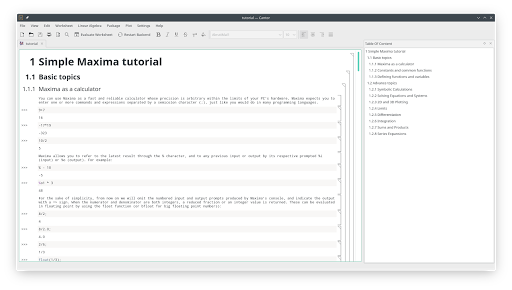

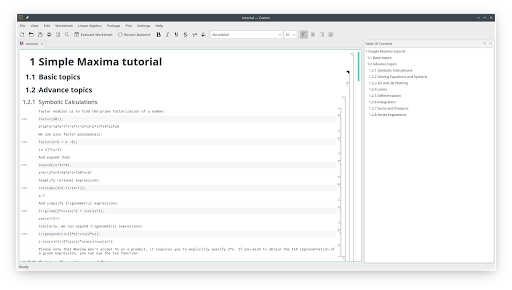




Комментариев нет:
Отправить комментарий